Steps to Create Number Sequence in Ax 2009
Step - 1
Create an EDT just like i have created 'ReasonCode'
Step 2
Go to the Module Table : SalesParameters
Create a method:
public client server static NumberSequenceReference numRefReasonCode()
{;
return NumberSeqReference::findReference(typeId2ExtendedTypeId(typeid(ReasonCode)));
}
Step 3
Go to the module Class : NumberSeqReference_Customer
Select the LoadModule Method:
//Start
numRef.DataTypeId = typeId2ExtendedTypeId(typeid(ReasonCode));
numRef.ReferenceHelp = literalstr("Reason Code");
numRef.WizardContinuous = False;
numRef.WizardManual = NoYes::No;
numRef.WizardAllowChangeDown = NoYes::No;
numRef.WizardAllowChangeUp = NoYes::No;
numRef.WizardHighest = 999999;
numRef.SortField = 418;
this.create(numRef);
//End
Step 4
Go to the Table : Override initvalue method just like below
public void initValue()
{
NumberSeq NumSeq;
;
super();
NumSeq = NumberSeq::newGetNum(SalesParameters::numRefReasonCode(),true);
this.ReasonCode = NumSeq.num();
}
Step 5
Go to Module Parameter Form and select Number Sequence Tab, There is a line Created for Reason Code which is selected in Given Image
Step 6
Now Go To maint Table form of Number Sequence and Create a line for number sequence and select it for Reason Code as gshown in below image
Step 7
Now Your number sequence setting is up to date and you can create record in form as shown in below image
Thats All!!
Thanks
Step - 1
Create an EDT just like i have created 'ReasonCode'
Step 2
Go to the Module Table : SalesParameters
Create a method:
public client server static NumberSequenceReference numRefReasonCode()
{;
return NumberSeqReference::findReference(typeId2ExtendedTypeId(typeid(ReasonCode)));
}
Step 3
Go to the module Class : NumberSeqReference_Customer
Select the LoadModule Method:
//Start
numRef.DataTypeId = typeId2ExtendedTypeId(typeid(ReasonCode));
numRef.ReferenceHelp = literalstr("Reason Code");
numRef.WizardContinuous = False;
numRef.WizardManual = NoYes::No;
numRef.WizardAllowChangeDown = NoYes::No;
numRef.WizardAllowChangeUp = NoYes::No;
numRef.WizardHighest = 999999;
numRef.SortField = 418;
this.create(numRef);
//End
Step 4
Go to the Table : Override initvalue method just like below
public void initValue()
{
NumberSeq NumSeq;
;
super();
NumSeq = NumberSeq::newGetNum(SalesParameters::numRefReasonCode(),true);
this.ReasonCode = NumSeq.num();
}
Step 5
Go to Module Parameter Form and select Number Sequence Tab, There is a line Created for Reason Code which is selected in Given Image
Step 6
Now Go To maint Table form of Number Sequence and Create a line for number sequence and select it for Reason Code as gshown in below image
Now Your number sequence setting is up to date and you can create record in form as shown in below image
Thats All!!
Thanks
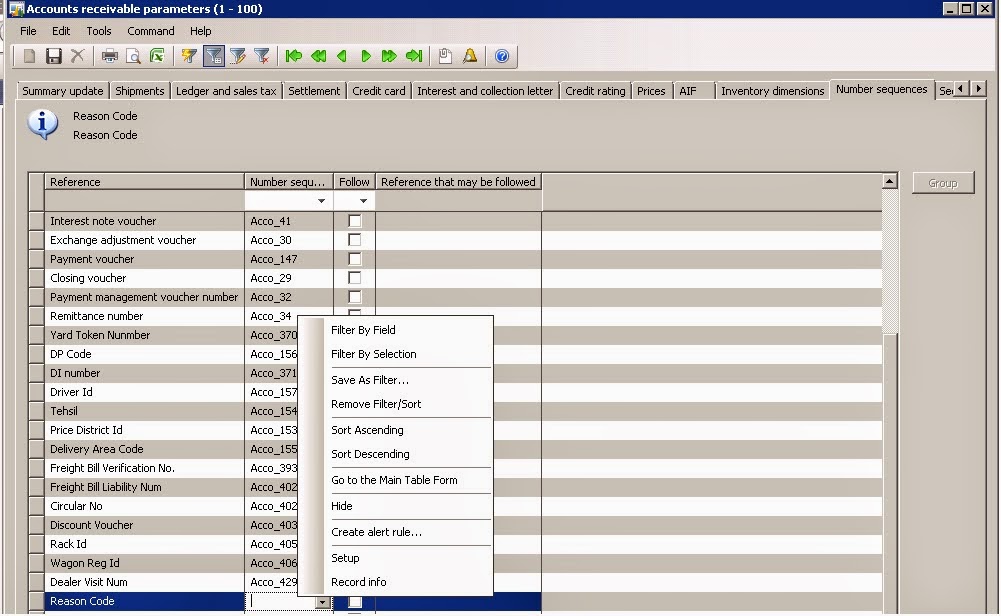



No comments:
Post a Comment